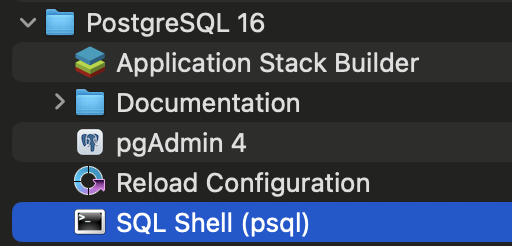Meta’s Smart Glass Live Demo - What We Can Learn from It
What Happened to Meta’s Smart Glass Live Demo – And What We Can Learn from It When Meta unveiled its Smart Glasses, the tech world was eager to see the promise of seamless AI + AR integration in action. But instead of a flawless launch, the live demo faltered — lagging responses, unstable connectivity, and underwhelming real-time performance left the audience questioning whether the product was truly ready. This wasn’t just a “bad day” for the presenter; it was a critical reminder of how high-profile demos can fail if not thoroughly tested under realistic conditions. https://youtu.be/TBKe4BAIXDE Why the Live Demo Failed From a QA and testing perspective, several factors may have contributed: Uncontrolled Environment : Live Wi-Fi interference or network throttling can cripple connected devices. Overconfidence in Internal Testing : Teams often test in “lab conditions” but skip field testing where real-world unpredictability shows up. ...