Heleanium - Web without using Docker
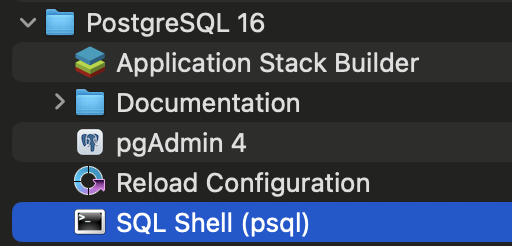
Heleanium - Web without using Docker Official Heleanium Website: https://healenium.io/docs/overview Youtube Video Link : https://www.youtube.com/watch?v=EF2gM16TnJg 1. We need install first : Java 11+ , Python ( 3.12.0 )& PostgreSQL ( prefer to use latest 16 version ) 2. Once PostgersSQL installed ( make sure during installation whatever you put the password for the same you remember / noted down, need this is in 3rd step), open SQL Shell ( psql ) from the applications, as shown below: 3. Once you open the Shell , hit ENTER till Username & provide same Password as in the step 2. 4. Now , feed one by one on the above terminal, this will create the DB , User & Schema for you: 4.1 : CREATE DATABASE healenium; 4.2 : CREATE USER healenium_user WITH ENCRYPTED PASSWORD 'YDk2nmNs4s9aCP6K' ; 4.3 : GRANT ALL PRIVILEGES ON DATABASE healenium TO healenium_user; 4.4 : A...
