How to start / create a fresh JAVA Project into Eclipse IDE:
How to start / create a fresh JAVA Project into Eclipse IDE:
Click on Create New Java Project on Eclipse IDE: Enter Project Name
CLick Next: you can find Java Src Tree structure
Click FINISH
Do right click on Java New Project -> Create a class






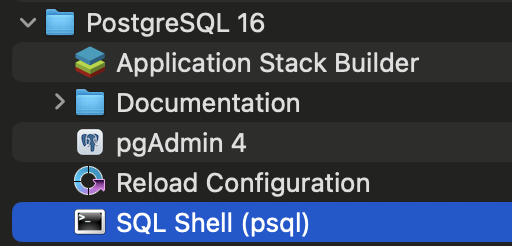


Comments
Post a Comment