Performance Testing- Using JMeter
J Meter
1. Download JMETER form apache jmeter
2. extract - open bin either run from jar or batch file.
--------Start First Project------
3. Create a Test Plan
4. Create a Thread Group(users)
5. Add a sampler (Http)
6. Add Listeners
7. To Run the Test
-------Assertion-----------------
8.Response Assertion, Duration Assertion , Size Assertion , HTML Assertion , XML Assertion (To Check format) , Xpath Assertion (To check xpath on webpage).
-------Type of report in JMeter--
9. View reult in Table.
10. View result in tree.
11. Aggregate Report.
12. Graph results.
13. Summary Report
14. Simple Data Writer
--------Tools available for recording JMtere-----
15. Blazemeter chrome plugin
16. Record the steps.
17. export as .jmx file
18. Import into JMeter
19. Add listners
20. Run and validate
------------------------------------
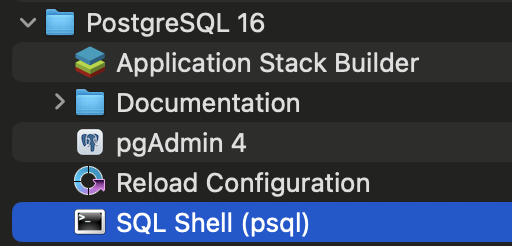


Comments
Post a Comment