Java Selenium Programs & Concepts:
Refer to this page to have good diving into basics and advanced logical programs used in automating various web pages.
The index are:
1. Using ChromeOptions: To make in use chrome to config download desired folder.
1. Using ChromeOptions: To make in use chrome to config download desired folder.
(This will also not show the Deprecated message as we know that DesiredCapabilities now not in use)
String fileNewPath = "C:/User/Documents/Test";
String filePath = fileNewPath.replace('/', '\\');
Map<String, Object> chromePrefs = new HashMap<String, Object>();
chromePrefs.put("profile.default_content_settings.popups", 0);
chromePrefs.put("download.default_directory", filePath);
chromePrefs.put("download.prompt_for_download", false);
chromePrefs.put("plugins.plugins_disabled", "Chrome PDF Viewer");
ChromeDriverService service =
new ChromeDriverService.Builder().usingDriverExecutable(new File(".//driver/chromedriver.exe")).usingAnyFreePort().build();
ChromeOptions options = new ChromeOptions();
options.setExperimentalOption("prefs", chromePrefs);
DesiredCapabilities cap = DesiredCapabilities.chrome();
options.merge(cap);
ChromeDriver driver = new ChromeDriver(service, options);
driver.get("<< URL >>");
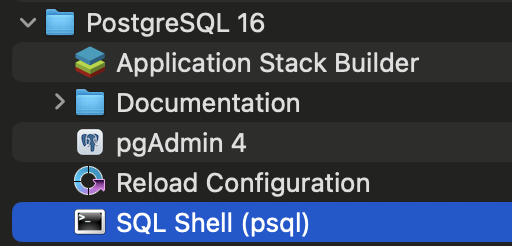


Comments
Post a Comment